How to Create Symbols for Navigation Bar, etc. in Webflow
Your website may have elements in your website that you want to use elsewhere too, such as the Navigation Menu, Footer, or maybe a CTA card with some text and button.
These are repeatable elements which you can design once, create a symbol, and then use that symbol on every page that you want to show it.
The best part?
Edit the symbol in one place, and all other instances of the symbol get updated in Webflow.
This makes it easy to update your designs and maintain consistency without losing yourself updating the same thing in a dozen pages.
🌟 Did I add value to your life?
These tutorials on creating a blog using Webflow are completely free. If you found value from my tutorials, ☕️ Buy Me A Coffee.
By the way, I teach a course on how to grow your startup using Programmatic SEO.
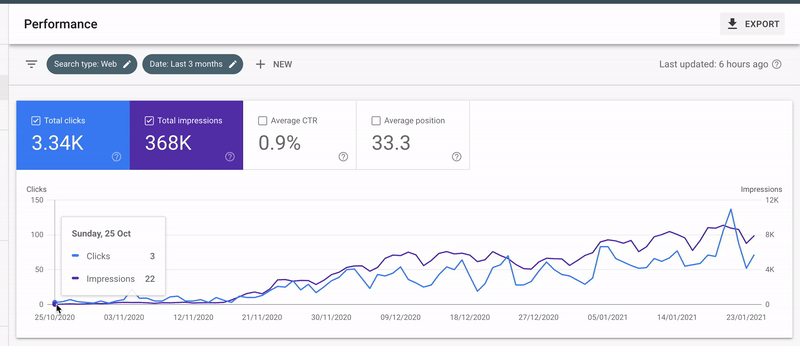
My course is a methodical and data-driven approach to finding keywords, understanding user intent and creating dozens or hundreds of pages of content.
Learn how to apply this framework to your business, whether it's ecommerce, SaaS, or even a side project and grow your business using Google Search Traffic and LLM AI Citations. No prior SEO knowledge required.
